Delete Your POF Account: A Nonsense-Free How To
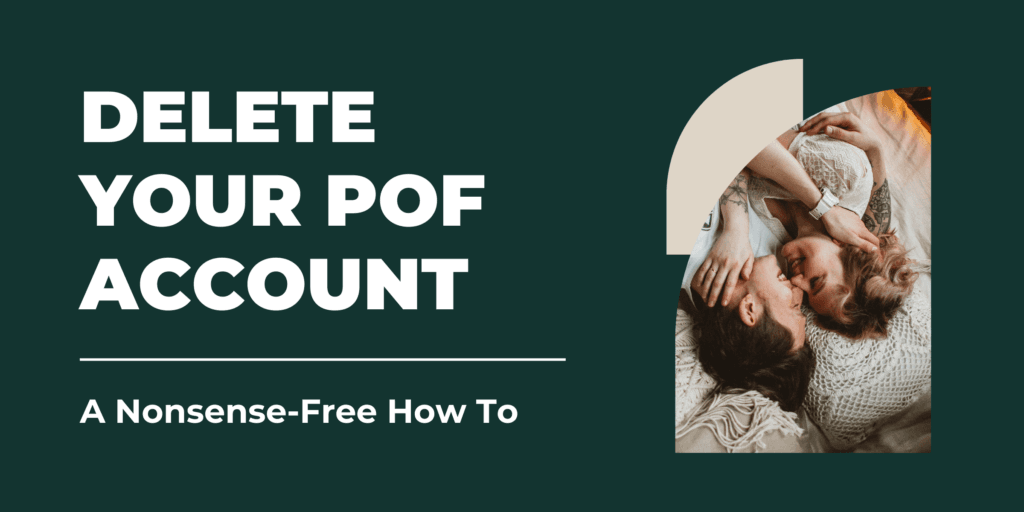
Want to Delete Your Plenty of Fish Dating Profile? A Nonsense-Free How To (2024)
Dating apps aren’t meant to be used forever, and Plenty of Fish (POF) is no exception! Sooner or later, either because you’ve found love or you need a break, you will want to delete your app, whether for a little while or for good. If you’re looking to delete your POF account – or you’re at least exploring the possibility – this article is for you.
In this article
Reasons You Might Want to Delete Your POF Account
There are plenty of valid reasons to delete your POF account. Some common reasons include:
- Privacy concerns
- You’re not really using the app anymore
- You’ve found a match you want to focus on
- You’re switching to another app
Whatever the case may be, the decision to cancel your POF account is totally up to you. Listen to yourself and do what feels right.
Steps to Delete Your POF Account
There are two ways to cancel your POF account. You can either use the POF website, or you can use the POF mobile app. It’s totally your call. Fortunately, both methods are quick, easy, and effective.
Using the POF Website
To delete POF on the app’s website, here are the steps you should take:
- Log in to your account.
- Navigate to account settings.
- Select ‘Delete Account.’
- Confirm deletion.
Using the POF Mobile App
To delete your POF account using the app, here are the steps you should take:
- Open the app and log in.
- Go to account settings.
- Find and select ‘Delete Account.’
- Follow confirmation prompts.
What Happens After You Delete Your Account
Let’s say you’ve deleted your account. What happens?
Well, you lose all of your profile data, and you won’t be able to retrieve it. That means you’ll lose your photos, your matches, your matches, and anything else contained in the POF app. Furthermore, any of your ongoing subscriptions will be canceled. But on a personal note, the hope is that you’ll feel good about having deleted your account. While you can always come back to POF in the future, you can use your time off the app to meet people out in the real world, or you can find an app that better suits your needs.
When you’re looking for a relationship, there’s no comparison
Tired of swiping with no real connections? Tawkify takes a fresh approach to the process. With handpicked matches tailored just for you and personalized introductions, we do the work so you can focus on what matters — meaningful connections.
- 80% of people find success with Tawkify
- 1 Million+ relationship-ready singles
- 200,000 Successful connections and counting

Troubleshooting Common Issues
Deleting your account is usually a straightforward and easy process. But sometimes, for a variety of reasons, issues do arise. The most common issues are being unable to find the delete option and the account deletion failing to process. Read on for tips on how to troubleshoot these common issues.
Unable to Find Delete Option
The steps you need to take differ based on whether you’re using the mobile app or the website. If you’re using the app and you’re having trouble finding the delete button, there may have been an update made to the app. Check the app for updates. If you’re using the POF website, you should clear the browser cache. If problems persist, reach out to POF support.
Account Deletion Fails to Process
When it comes to your deletion failing to process, the steps are the same whether you’re using the app or the website. First, check to make sure your internet connection is sound. If it is, you’ll want to reach out to POF customer support for help.
Alternatives to Deleting Your POF Account
If you’re not sure you want to delete your POF account, there are other, less permanent options available to you.
Deactivating Your Account Temporarily
There’s technically no way to “temporarily deactivate” your POF account. What you can do, though, is cancel your premium membership. You’ll still be able to use the free version of the app, and you can also go back and re-subscribe later. If you have any questions about billing or membership, you can reach out to the POF support team.
Adjusting Privacy Settings
When it comes to your privacy settings, you can limit your profile visibility by going to settings, clicking on “Profile Visibility,” and then clicking on “Hide Profile.” The effect of this is that your public profile will be hidden on the site and app, which means other users won’t be able to see you. Your current chats and connections will still be available to you.
Conclusion: Making the Right Choice for You
At the end of the day, it’s important to do what feels right for you. If you feel like it’s time to delete your POF account, you should do so! If you’re hesitant to fully delete, you can temporarily cancel your subscription, or you can adjust your privacy settings so that your profile is no longer visible. But if you have decided to fully delete, just follow the simple steps outlined above.
Remember, the key to this whole thing is to do what’s best for you and your own life circumstances. Maybe you’ve found a partner and you’re ready to delete all of your apps. Maybe you just want to use other app options. Listen to yourself, figure out what your own needs are, and take action!
